Writing unit tests for asynchronous Angular Service methods
How to test angular services consisting of observable, promise, setTimeout () and delay () ?
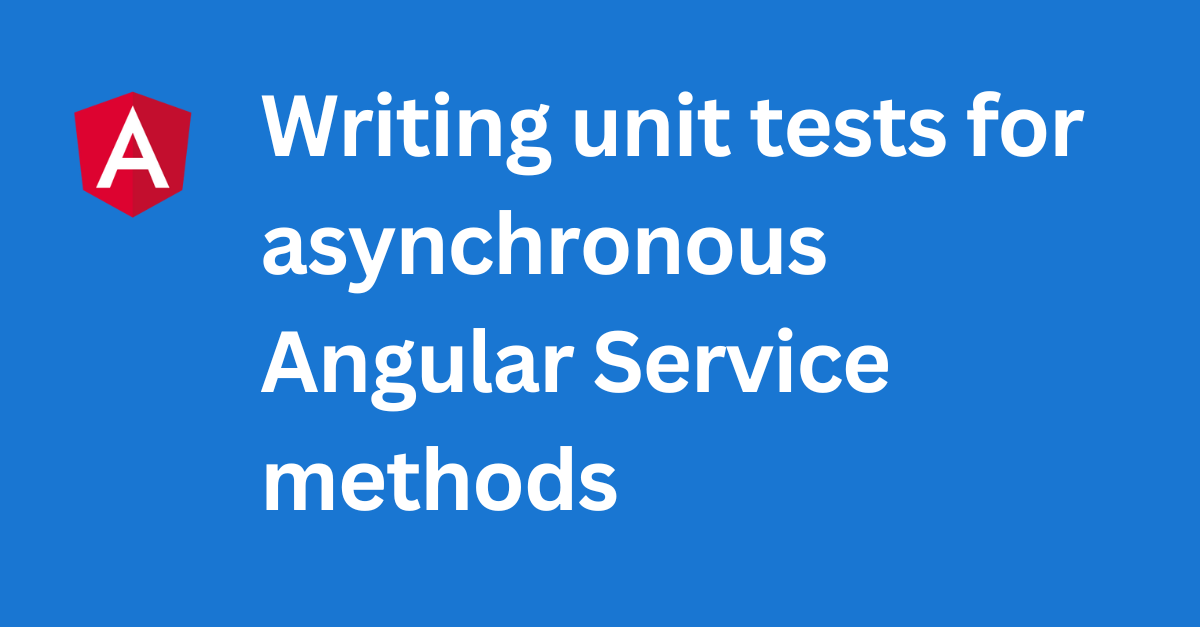
1. Testing service method returning observable #
Let’s first go through the following service (user.service.ts)
- It has 1 dependency on
HttpClient. - It has 1 method called
getUserswhich returns anobservableof users modelled byUserinterface
Note: There is a misconception that observable is always asynchronous, but this is not true. It can be synchronous too.
user.service.ts
import { HttpClient } from "@angular/common/http";
import { Injectable } from "@angular/core";
import { Observable } from "rxjs";
// User model
export interface User {
completed: boolean;
id: number;
title: string;
userId: number;
}
@Injectable({
providedIn: "root",
})
export class UserService {
API_URL: string = "https://jsonplaceholder.typicode.com/todos";
constructor(private httpClient: HttpClient) {}
getUsers(): Observable<User[]> {
return this.httpClient.get<User[]>(this.API_URL);
}
}Before we dive into the unit testing code, let’s first visualize the things that are needed for the test.
- Firstly, in order to write unit test for service in test, we first need to create an instance of the service class. Then only we can test the methods, properties that are part of this instance.
- Secondly, if the service has any dependencies, we need to mock the real dependency with the mocked version of it. The main goal of unit testing is to test the service in test in isolation.
It is very difficult to create the instance of real dependencies since those might not be in our control and sometimes it does not make sense to use the real dependencies. For example, in
user.service.ts,getUsersmethod makes the real api call. We don’t want to hit the database while running our unit tests.
-
Thirdly, there are 2 major ways to fake the real dependency.
-
Create a separate mock class which has similar methods to the real dependency.
-
Use Spy on the real dependency to only replace the behaviour of the methods that we are testing. This is the preferred approach since it is easy and fast to fake the real dependency.
-
-
Fourth, inject the fake dependencies on the constructor of the service in test. Now, we have an instance of service with all the dependencies.
Let’s see in action now 😺
user.service.spec.ts
import { HttpClient } from "@angular/common/http";
import { of } from "rxjs";
import { User, UserService } from "./user.service";
describe("UserService", () => {
let userService: UserService;
// spy/replace only the 'get' method of the real HttpClient instance.
// all other methods are intact.
// 'get' method will be replaced with a new mock function which returns undefined
let mockHttpClient: jasmine.SpyObj<HttpClient> = jasmine.createSpyObj(
"HttpClient",
["get"]
);
beforeEach(() => {
// new instance will be created for each test case since
// beforeEach runs before each test case.
userService = new UserService(mockHttpClient);
});
it("#getUsers should return observable of users", () => {
// arrange/setup all deps, data required for the service method in test.
const mockUsers: User[] = [
{
userId: 1,
id: 1,
title: "delectus aut autem",
completed: false,
},
{
userId: 2,
id: 2,
title: "my test",
completed: false,
},
];
// replace the return value of 'get' method to be observable of users.
// we need to simulate what the real api will return.
// tests are good as long as mock is done correctly.
// since 'getUsers' method is calling httpClient.get,
// we need this before we execute the method we want to test.
mockHttpClient.get.and.returnValue(of(mockUsers));
console.log("start");
// act/invoke
userService.getUsers().subscribe((response: User[]) => {
console.log(response, "inside subscribe");
// assertion/expectation
expect(response.length).toBe(2);
console.log("after first expect");
expect(mockHttpClient.get).toHaveBeenCalledOnceWith(
"https://jsonplaceholder.typicode.com/todos"
);
console.log("finish expect");
});
console.log("end");
});
});Note: In the spec above, we are simulating that
userService.getUsers ()returns a synchronous observable. All the tests got passed.
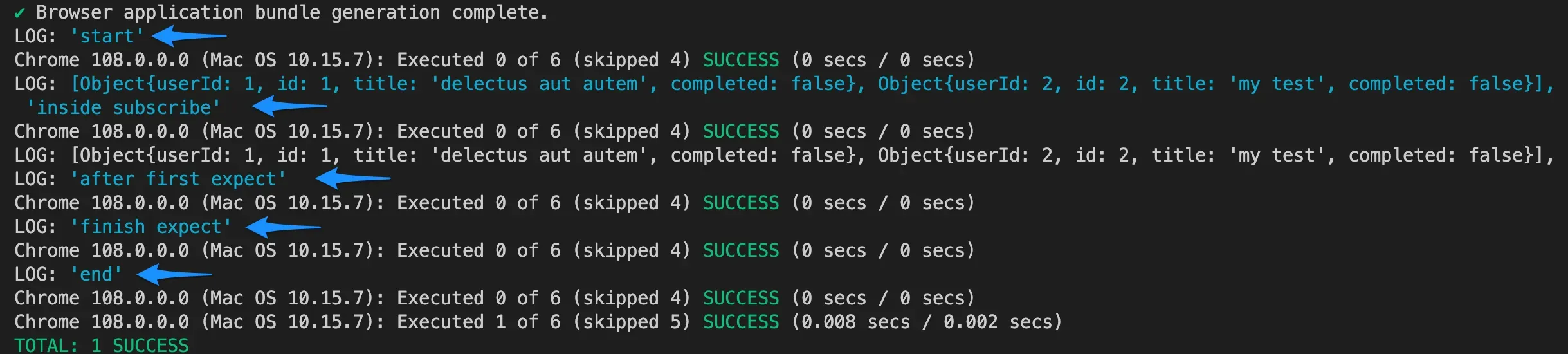
Let’s twist the scenario a little bit by simulating an async observable by adding a delay of 3000ms on the mock observable below. I have applied a delay method from rxjs, import { delay } from ‘rxjs’;
it('#getUsers should return observable of users', () => {
// arrange
const mockUsers: User[] = [...]; // same list of users as above
// simulating an async observable by adding a delay of 3000ms.
mockHttpClient.get.and.returnValue(of(mockUsers).pipe(delay(3000)));
console.log('start');
// act/invoke
userService.getUsers().subscribe((response: User[]) => {
console.log(response, 'inside subscribe');
// assertion/expectation
expect(response.length).toBe(2);
console.log('after first expect');
expect(mockHttpClient.get).toHaveBeenCalledOnceWith(
'https://jsonplaceholder.typicode.com/todos'
);
console.log('finish expect');
});
console.log('end');
});
As we can see below on the log, subscriber/observer (callback function passed on the subscribe function) got executed at the end of the test execution since there is a delay of 3000ms. Also, all assertions (expect) never got executed. Since, there were no errors on the log, we might think that everything has passed correctly, but that is not true and we need to be cautious on this kind of scenario. Even if we change the value of response.length from 2 to 200, we will still not see any errors on the test log because expect will never be invoked.
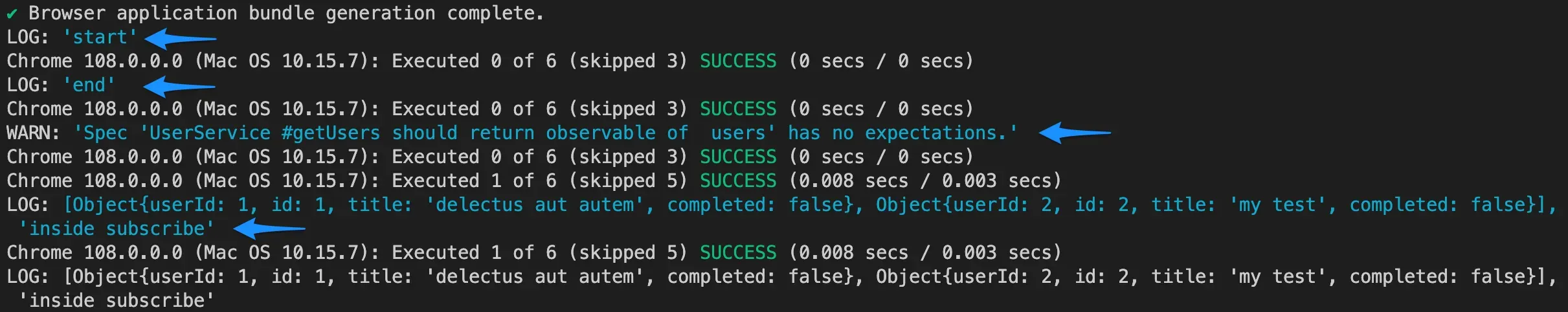
How to fix this issue?
Solution 1: done() method
This is an action method that should be called when the async work is complete.
it('#getUsers should return observable of users', (done: DoneFn) => {
// arrange
const mockUsers: User[] = [...]; // same list of users as above
// simulating an async observable by adding a delay of 3000ms.
mockHttpClient.get.and.returnValue(of(mockUsers).pipe(delay(3000)));
console.log('start');
// act/invoke
userService.getUsers().subscribe((response: User[]) => {
console.log(response, 'inside subscribe');
// assertion/expectation
expect(response.length).toBe(2);
console.log('after first expect');
expect(mockHttpClient.get).toHaveBeenCalledOnceWith(
'https://jsonplaceholder.typicode.com/todos'
);
console.log('finish expect');
//async work is complete
done();
});
console.log('end');
});
As per the log below, it can be verified that all of our tests have now passed.
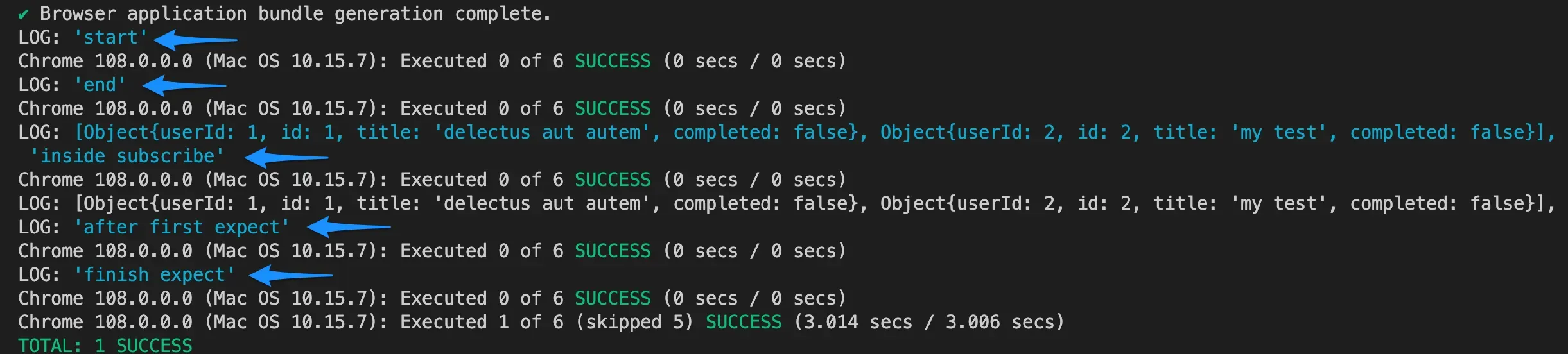
If the delay time is more than the default interval timeout set by your test framework, then we will get an error. In case of jasmine, it is 5000ms. If I change the delay time to 6000ms, we will see the following error because 6000ms is greater than 5000ms. So, we need to make sure the delay time is always less than the default interval timeout or increase it appropriately.
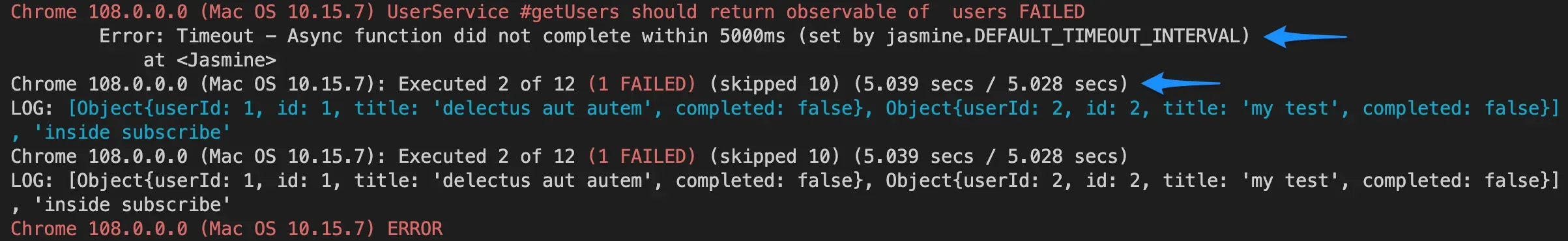
Solution 2: Using fakeAsync and tick ()
fakeAsyncis a special zone that helps to test asynchronous code in a synchronous way.tick ()method can only be called inside the fakeAsync zone. It moves forward or advances the virtual clock by the number of milliseconds passed as an argument or 0 by default.
it('#getUsers should return observable of users', fakeAsync(() => {
const mockUsers: User[] = [...]; // same list of users as above
// simulating an async observable by adding a delay of 3000ms.
mockHttpClient.get.and.returnValue(of(mockUsers).pipe(delay(3000)));
console.log('start');
// act/invoke
userService.getUsers().subscribe((response: User[]) => {
console.log(response, 'inside subscribe');
// assertion/expectation
expect(response.length).toBe(2);
console.log('after first expect');
expect(mockHttpClient.get).toHaveBeenCalledOnceWith(
'https://jsonplaceholder.typicode.com/todos'
);
console.log('finish expect');
});
tick(3000);
console.log('end');
}));In the above code, we are simulating the passage of 3000 milliseconds with
tick(3000). Also, the log below shows that test execution is synchronous because the order ofconsole.log ()is exactly the same as in the code even though there is a delay of 3000 ms. Compare this with the test log of Solution 1 where the order doesn’t match.
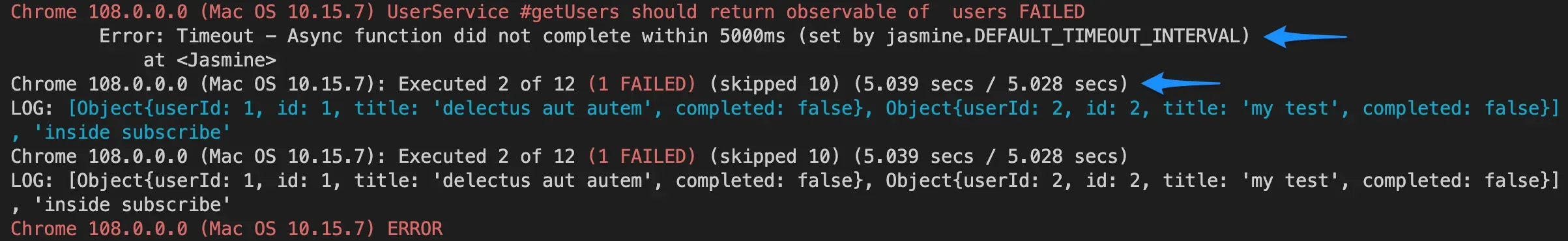
2. Testing service method returning observable with delay #
This is an extension to the scenario of testing service method returning observable with a delay.
user.service.ts
import { HttpClient } from "@angular/common/http";
import { Injectable } from "@angular/core";
import { Observable, delay } from "rxjs";
// User model
export interface User {
completed: boolean;
id: number;
title: string;
userId: number;
}
@Injectable({
providedIn: "root",
})
export class UserService {
API_URL: string = "https://jsonplaceholder.typicode.com/todos";
constructor(private httpClient: HttpClient) {}
getUsers(): Observable<User[]> {
return this.httpClient.get<User[]>(this.API_URL).pipe(delay(3000));
}
}In this case also, we will get the exact same errors that we saw above, and we can apply the same exact solutions above to fix the issues. Don’t forget to remove the delay from the spec file to only have mockHttpClient.get.and.returnValue ( of ( mockUsers ) ) because the getUsers function already has the delay inside the pipe function. If we want to have delay on both httpClient.get and pipe method then we need to have tick (600) to simulate the time passage of 3000ms for httpClient.get and 3000ms for delay inside pipe function.
3. Testing service method returning promise #
We have the same service and the same method, but now the getUsers method returns promise instead of an observable.
user.service.ts
import { Injectable } from "@angular/core";
// User model
export interface User {
completed: boolean;
id: number;
title: string;
userId: number;
}
@Injectable({
providedIn: "root",
})
export class UserService {
API_URL: string = "https://jsonplaceholder.typicode.com/todos";
constructor() {}
getUsers(): Promise<User[]> {
return fetch(this.API_URL).then((res: Response) => res.json());
}
}Note:
res.json ()is a method ofBodyinterface, andResponseimplementsBody.
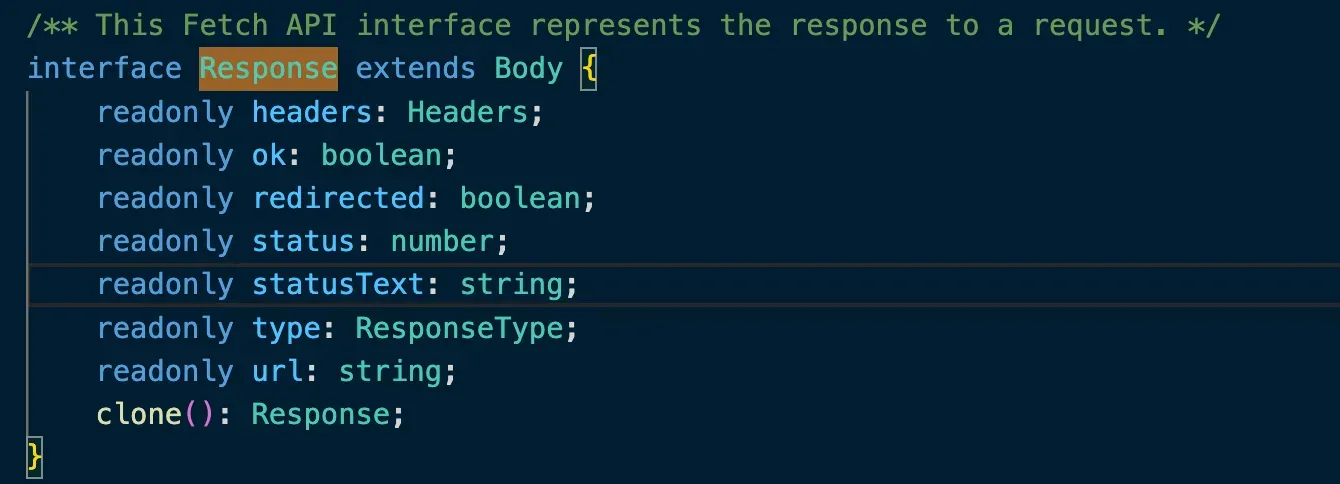
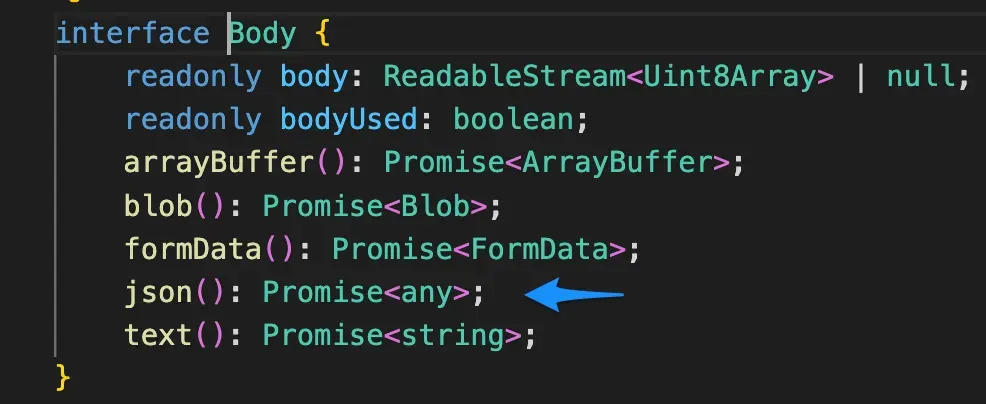
Since we are using fetch method of window object, we don’t want to make the real api call. So, we need to mock the fetch method, and we are spying to achieve that.
Note: Consider spying as replacing the original method with the mock/ fake version of your own.
user.service.spec.ts
it('#getUsers should return promise of users', () => {
// arrange
const mockUsers: User[] = [...]; // same list of users as above
const responseStub: any = new Promise((resolve, reject) => {
const resBody = {
json() {
return Promise.resolve(mockUsers);
},
};
resolve(resBody);
});
// replace the original implementation with your own fake version (stub)
spyOn(window, 'fetch').and.returnValue(responseStub);
console.log('start');
// act
userService.getUsers().then((response: User[]) => {
console.log(response, 'inside promise');
// assertion
expect(response.length).toBe(2);
console.log('after first expect');
expect(window.fetch).toHaveBeenCalledOnceWith(
'https://jsonplaceholder.typicode.com/todos'
);
console.log('finish expect');
});
console.log('end');
})Based upon the above test, all assertions (expect) did not got executed and we can see the error on the following log too. The reason for this is the asynchronous nature of promise. The callback that we add on the ‘then’ function (thennable) is added to the microtask queue and not executed immediately. So, not everything inside then callback will be guaranteed to execute on time set up by your test framework.
I highly recommend to learn event loop in javaScript to learn about how callbacks are stored on different queues and executed with different priorities.
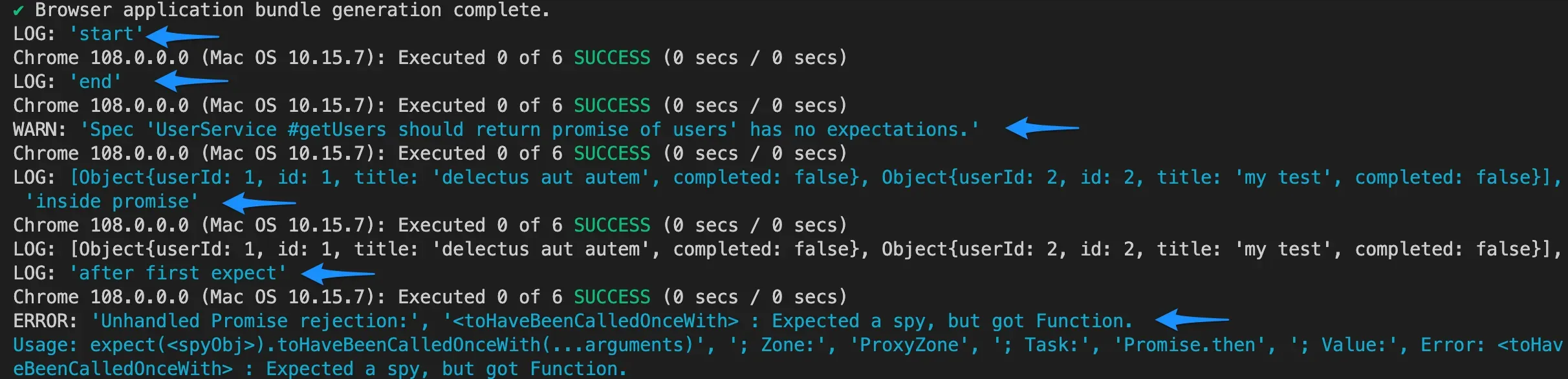
How to fix this issue?
Solution 1: Using done () method
This is similar to how we solved for function returning observable. This approach will wait until you call this method or the default time of your testing framework expires.
it('#getUsers should return promise of users', (done: DoneFn) => {
// arrange
const mockUsers: User[] = [...]; // same list of users as above
const responseStub: any = new Promise((resolve, reject) => {
const resBody = {
json() {
return Promise.resolve(mockUsers);
},
};
resolve(resBody);
});
spyOn(window, 'fetch').and.returnValue(responseStub);
console.log('start');
// act
userService.getUsers().then((response: User[]) => {
console.log(response, 'inside promise');
//assertion
expect(response.length).toBe(2);
console.log('after first expect');
expect(window.fetch).toHaveBeenCalledOnceWith(
'https://jsonplaceholder.typicode.com/todos'
);
console.log('finish expect');
//async work is complete
done();
});
console.log('end');
});As per the log below, it can be verified that all of our tests have now passed. Keep in mind that the tests are not synchronous. We can see 'end' on the log first before the assertions (expect).
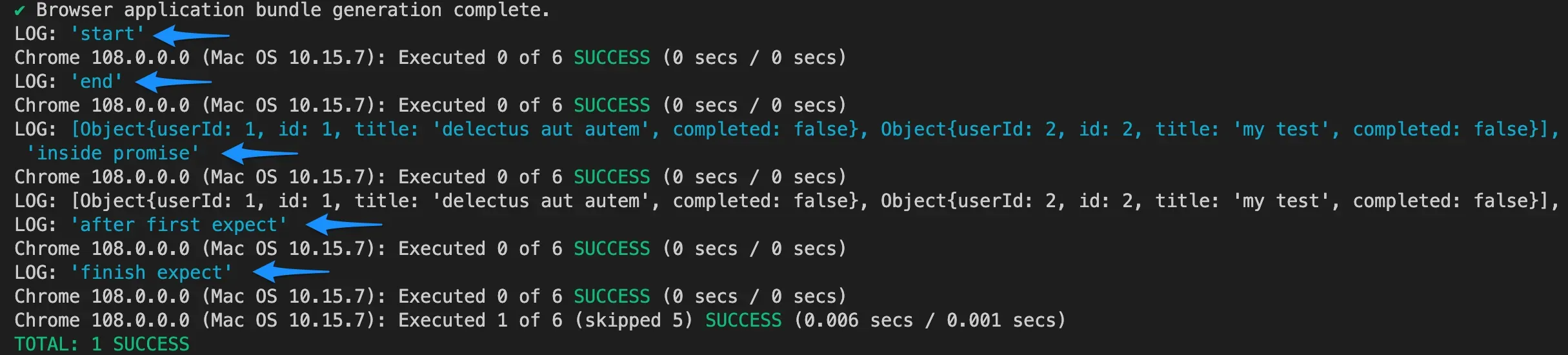
Solution 2: We can use any of the following 3 solutions to solve the issue.
-
fakeAsync and flushMicrotasks()
fakeAsyncruns the asynchronous tests synchronously in a fakeAsync zone andflushMicrotasks ()clear pending microtasks from microtask queue. In other wordsflushMicrotasksmethod resolves the pending promises. -
fakeAsync and flush()
flush ()flushes any pending microtasks from the microtask queue and simulates the asynchronous passage of time for the timers in thefakeAsynczone by draining the macrotask queue until it is empty.Note: callback passed in setTimeout is stored in macrotask queue whereas callback passed in
thenfunction of promise is stored in the microtask queue. -
fakeAsync and tick()
tick ()flushes any pending microtasks from the microtask queue, simulates the asynchronous passage of time for the timers in thefakeAsynczone and after that timer callback will be executed.
Since all of the 3 above solutions drains the microtasks queue, any method can be used.
it('#getUsers should return promise of users', fakeAsync(() => {
// arrange
const mockUsers: User[] = [...]; // same list of users as above
const responseStub: any = new Promise((resolve, reject) => {
const resBody = {
json() {
return Promise.resolve(mockUsers);
},
};
resolve(resBody);
});
let usersCount = 0;
spyOn(window, 'fetch').and.returnValue(responseStub);
console.log('start');
// act
userService.getUsers().then((response: User[]) => {
console.log(response, 'inside promise');
usersCount = response.length;
});
// use any of the 3 methods to flush microtask queue.
// in order words, we can resolve the promise using any of the following 3 methods
flushMicrotasks();
// flush();
// tick();
//assertion
expect(usersCount).toBe(2);
console.log('after first expect');
expect(window.fetch).toHaveBeenCalledOnceWith(
'https://jsonplaceholder.typicode.com/todos'
);
console.log('finish expect');
console.log('end');
}));All tests are passing now. One thing to observe is that tests are running synchronously and 'end' is at the very bottom on the following log.
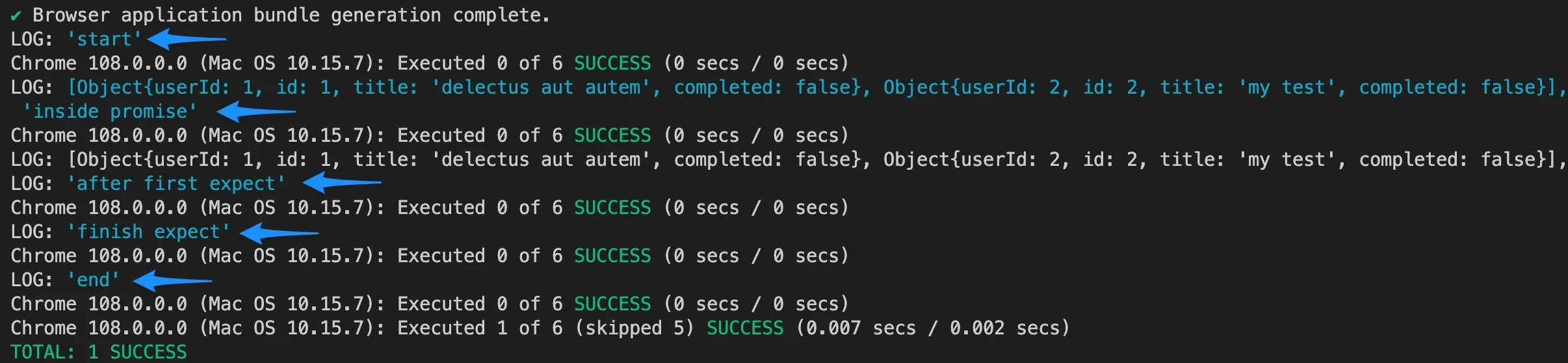
4. Testing service method returning promise with setTimeout #
This is an extension to the scenario of testing service method returning promise with setTimeout.
user.service.ts
mport { Injectable } from '@angular/core';
// User model
export interface User {
completed: boolean;
id: number;
title: string;
userId: number;
}
@Injectable({
providedIn: 'root',
})
export class UserService {
API_URL: string = 'https://jsonplaceholder.typicode.com/todos';
constructor() {}
getUsers(): Promise<User[]> {
return fetch(this.API_URL).then((res: Response) =>
res.json().then(
(users: User[]) =>
new Promise((resolve) => {
// add delay to mimic other async calls
setTimeout(() => {
resolve(users);
}, 2000);
})
)
);
}
}In this scenario, flushMicrotasks () will not work because setTimeout is not a microtask but rather it is a macrotask which can only be flushed using either tick () or flush (). In addition, these methods will first resolve the promise (flush the microtask queue) and then fast forward the timer with the number of milliseconds passed as the arguments.
user.service.spec.ts
it('#getUsers should return promise of users', fakeAsync(() => {
// arrange
const mockUsers: User[] = [...]; // same list of users as above
const responseStub: any = new Promise((resolve, reject) => {
const resBody = {
json() {
return Promise.resolve(mockUsers);
},
};
resolve(resBody);
});
let usersCount = 0;
spyOn(window, 'fetch').and.returnValue(responseStub);
console.log('start');
// act
userService.getUsers().then((response: User[]) => {
console.log(response, 'inside promise');
usersCount = response.length;
});
// use any of the 2 methods to flush microtask queue + advance the timer of 2000ms
tick(2000);
// flush();
//assertion
expect(usersCount).toBe(2);
console.log('after first expect');
expect(window.fetch).toHaveBeenCalledOnceWith(
'https://jsonplaceholder.typicode.com/todos'
);
console.log('finish expect');
console.log('end');
}));Conclusion #
In this post, we learned how to test asynchronous service methods returning promises and observables including setTimeout () and delay () with the help of the following:
- fakeAsync ()
- tick ()
- flush ()
- flushMicrotasks ()
- done ()
- jasmine spy